The Maya 2017 have revamped its old render layers system with new advance way to create render layers, using a rather scary looking new window called the "render set up window". Being a very recent update it will have some bugs and kinks but once you are over those the new system is a very power full and a scalable solution.
To quickly wrap your head around the new render layer system in Maya, think of it as having an extra layer of grouping option called a "collection", under the usual(old) render layer system that we are familiar in Maya.
- Object cannot be added to the layer by it self(not any more), they always has to come in through a collection.
- Each render layer can have multiple collections and each collection can have multiple overrides in it.
To create a new render layer click on

to crate a collection inside a layer , right click on the layer and select "create collection"
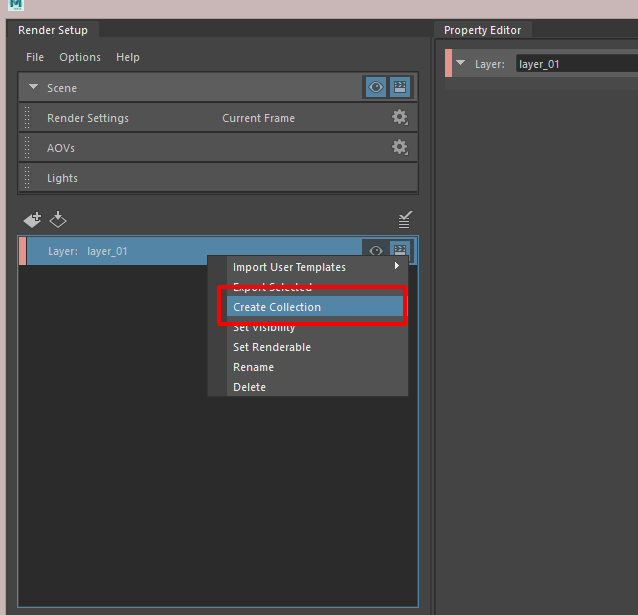
There are 2 ways to populate a collection with objects:
- Objects can be middle mouse dragged from the outline to the collection(object drop area) in the render set up window(manual way)
- objects can be added to the collection based on their name or their hierarchy name(automatic)
To switch between the master scene and the other layers, click on the  in front of each layer , it will let you view the scene through each layer, this effects both view-port and the render engine.
in front of each layer , it will let you view the scene through each layer, this effects both view-port and the render engine.
 in front of each layer , it will let you view the scene through each layer, this effects both view-port and the render engine.
in front of each layer , it will let you view the scene through each layer, this effects both view-port and the render engine.
Lights, render settings and AOVs in the main scene will get inherited to each layer by default.
If any layer specific changes are needed in the above mentioned categories, middle mouse drag the required category from the main scene to the desired layer at the bottom.
To get an in depth idea of what each button inside the render set up window does, you can refer to Autodesk Maya manual.
In case you don't have time for that, just look at the picture bellow.
this article will be updated to include more details in the future :)




No comments:
Post a Comment